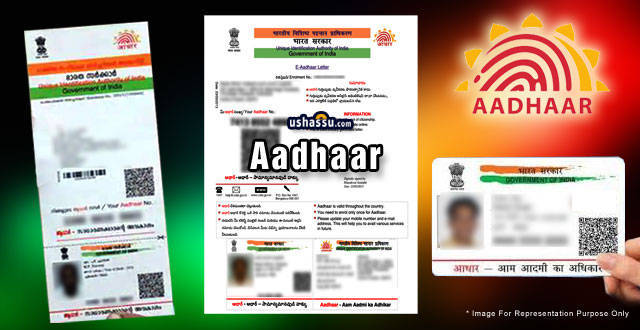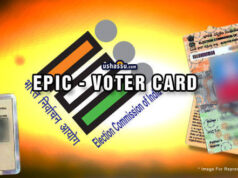Aadhaar card consists of 12-digit unique number issued by UIDAI (Unique Identification Authority of India) by collecting biometric details like iris scan, fingerprints along with date of birth and address.
Aadhaar is used as an identity document of an individual as a proof of identity (ID proof), residential proof (address proof) etc.
It is also used as a basis / primary identifier to roll out several Government welfare schemes and program for effective service delivery thereby promoting transparency and good governance.
Along with Government benefits aadhaar has become mandatory to avail any kind of subsidy, and is good for every indian citizen to have it.
Unique Identification Authority of India (UIDAI) provides a mechanism to lock the biometric information in order to prevent misuse of Aadhar data, Bio-metric information refers to the iris and finger prints scans which are used for authentication.
If you are applying new Aadhaar Card or update changes in Aadhaar for yourself or your wife or family members or your child, the process and procedure will be the same.
For this you need to visit Aadhaar official website and select your Preferred Language to Enter the Website, if you select english then you will see all information in english, if telugu selected then information will be in telugu.. like this you have multiple language selections ie. Hindi, Marathi, Tamil, Malayalam, Kannada etc.
Apply For New Aadhaar Card Online
As of now there is no process to apply new aadhaar online, all you can do is book a slot like schedule appointment date and time at your nearest enrollment center. You need to visit suggested Aadhaar enrollment center near your location to process your application.
To schedule appointment date and time for new aadhaar online visit uidai.gov.in website
We suggest you to search for offline Aadhaar enrollment center near your area and visit in person (who is applying for fresh Aadhaar ie. you or your wife or parents or your children)
Also read : How To Apply New Voter Card, Update Address In Voter Card Online
It is better to visit offline Aadhaar enrollment center near your location to process your application rather than scheduling appointment as you may not get Aadhaar enrollment centers near you.
Step 1 : go to uidai.gov.in
Step 2 : Select your Preferred Language to Enter the Website ie. English, Telugu, Hindi, Marathi, Tamil, Malayalam, Kannada etc.
Step 3 : In get Aadhaar section click on Locate an Enrolment Center. It will redirect you to appointments where you can Locate an Enrolment / Update center near you
Step 4 : You can search by state / postal code (pin code). If you search by your state you will get all centers within your state. We suggest you to search with postal code (your area pin code).
Step 5 : As per your pin code you will get Aadhaar enrollment center very near to your location.
Step 6 : If selected as per your pin code, you need to enter your 6 digits postal pincode, tick Show only permanent centres if you want only permanent center near you. enter Captcha Verification for locating a center near you.
Step 7 : You will find all Enrolment Centres near your area, note down you nearest center and take all the required documents and visit in person for processing / applying your new aadhaar offline.
Step 9 : Once new application process completed you will be provided AADHAAR Card acknowledgement slip, keep this as it will be used to enquire your aadhaar application status further.
Update-Change Address, Mobile Number In Aadhaar Card Online
If you relocated or moved to new location (area / place) like city or state you can update or change your address, If you want to update your latest mobile or change present number in your aadhaar card through online. All you need is
1) AADHAAR Card Number
2) Mobile Number (Phone Number you provided in aadhaar application as you will recieve OTP to that mobile for further process)
Step 1 : Visit uidai.gov.in
Step 2 : Select your Preferred Language to Enter the Website ie. English, Telugu, Hindi, Marathi, Tamil, Malayalam, Kannada etc.
Step 3 : click on Update Aadhaar section to keep your Aadhaar details up-to-date, you will be redirected to Aadhaar Update Service in that click on Update Address in your Aadhaar
Step 4 : You will be redirected to update aadhaar now click on login.
Step 5 : You will be asked to enter your aadhaar number, enter captcha and click to send OTP once done you will recieve OTP to your mobile number..enter OTP and click login.
Step 6 : Now you are logged into your account.. you will be provided with all the services you can access.
Step 7 : Now select Online Update Services and click on Update Aadhaar Online
Step 8 : Now you will get all instructions, once you read all click on Proceed To Update Aadhaar
Step 9 : Now select the required section like if name change update select name, if date of birth update select date of birth, if gender update select gender, if address change select address
Step 10 : If address change selected now click proceed to update aadhaar
Step 11 : You will get your current address details followed by details to be updated
Step 12 : under details to be updated fill your required address details to be updated in your aadhaar.
Note: While updating your current address the same details are updated in your regional language also. See that the details generated in your regional language are correct.
Step 13 : Once you fill all details you need to upload proof of address document for that you need to click on manual upload button, you need to select which type of address proof document you are going to upload
Step 14 : If you select voter ID as your address proof document, then you need to upload your voter ID card only, once done you can see below the details of document type you selected and uploaded document. Once done click next
Step 15 : You will see updated document section, here you can proof read once again before completing the process. If you are ok with all the details then select i hereby confirm option and click next.
Step 16 : Here you will get instructions that you need to pay amount for online update request, select i hereby confirm that i have understood the payments / cancellation / refund process and click on make payment
Note: even if you visit Enrolment Center and update your address you need to pay money.
Step 17 : You will find payment options here, you can pay the stated amount through credit cards, debit cards, net banking, UPI, Paytm. based on your payment selection it will redirect to their payment gateway.
Step 18 : Once payment done you will find your transaction status along with payment date and time, amount. here you will get download acknowledgement document download option, you can download it and keep it for further reference.
Step 19 : Once your details are verified correct, you will recieve updated document via post to your home (residential address)
How To Download Aadhaar Card Online
Now you can download eAadhaar card online, eAadhaar is nothing but an original Aadhaar card in electronic (digital) format.
To download aadhaar card online all you need is
1) AADHAAR Card acknowledgement slip / AADHAAR Card Number / VID
2) Mobile phone (Number you provided in aadhaar application as you will receive OTP to that mobile)
Step 1 : Visit uidai.gov.in
Step 2 : Select your Preferred Language to Enter the Website ie. English, Telugu, Hindi, Marathi, Tamil, Malayalam, Kannada etc.
Step 3 : In Get Aadhaar section click on Download Aadhaar, You will be redirected to update aadhaar now click on login.
Step 4 : You will be asked to enter your aadhaar number, enter captcha and click to send OTP once done you will recieve OTP to your mobile number..enter OTP and click login.
Step 5 : Now you are logged into your account.. you will be provided with all the services you can access.
Step 6 : Now select download Aadhaar and you will get preview of your demographics data present in your aadhaar card, now click on download button shown below and your aadhar will be downloaded to your system or mobile device.
Note : Earlier Password of the PDF copy of your Aadhaar letter was your pin code mentioned during registration. Newly downloaded Aadhaar document password goes like this
Downloaded Aadhaar PDF Document Password : Aadhaar PDF document password is a combination of the first four letters of your name as in aadhaar all in capital letters and your year of birth in yyyy format
Eg. Name:Suresh Kumar, Year of birth:1990 then password of his Aadhaar PDF document will be SURE1990
Eg. Name:SAI KUMAR, Year of birth:1990 then password of his Aadhaar PDF document will be SAIK1990
Eg. Name:P.Kumar, Year of birth:1990 then password of his Aadhaar PDF document will be P.KU1990
Eg. Name:Ria, Year of birth:1990 then password of her Aadhaar PDF document will be RIA1990
My Name Printed Wrong In Aadhaar Card, How To Correct My Name Online
If your name spelled wrong in Aadhaar or your name changed and need to have the same name in aadhaar or married women want to update aadhar after marriage all you need is to provide required documents along with online application.
Step 1 : Visit uidai.gov.in
Step 2 : Select your Preferred Language to Enter the Website ie. English, Telugu, Hindi, Marathi, Tamil, Malayalam, Kannada etc.
Step 3 : click on Update Aadhaar section to keep your Aadhaar details up-to-date, you will be redirected to Aadhaar Update Service in that click on Update your Aadhaar Data
Step 4 : You will be redirected to update aadhaar now click on login.
Step 5 : You will be asked to enter your aadhaar number, enter captcha and click to send OTP once done you will recieve OTP to your mobile number..enter OTP and click login.
Step 6 : Now you are logged into your account.. you will be provided with all the services you can access.
Step 7 : Now select Online Update Services and click on Update Aadhaar Online
Step 8 : Now you will get all instructions, once you read all click on Proceed To Update Aadhaar
Step 9 : in update aadhaar online section select name (note that you can only update your name online two times in your life time) and click proceed to update aadhaar.
Step 10 : you will get screen with you current name details along with Details to be Updated, in this fill your correct name and upload required documents
Step 11 : You will see updated document section, here you can proof read your name once again before completing the process. If you are ok then select i hereby confirm option and click next.
Step 12 : Here you will get instructions that you need to pay amount for online update request, select i hereby confirm that i have understood the payments / cancellation / refund process and click on make payment
Step 13 : You will find payment options here, you can pay the stated amount through credit cards, debit cards, net banking, UPI, Paytm. based on your payment selection it will redirect to their payment gateway.
Step 14 : Once payment done you will find your transaction status along with payment date and time, amount. here you will get download acknowledgement document download option, you can download it and keep it for further reference.
Step 15 : Once your details are verified correct, you will recieve updated document via post to your home (residential address)
Apply For Aadhaar PVC Card Online
Get your Aadhaar PVC Card to your home / residential address by applying online.
How To Update Iris And Finger Print Details Of Children
What Is Blue Aadhaar In India
Documents Required For Aadhaar
Document requirements are same if you are applying for new aadhaar or need to update your details like change of address – residence, update mobile number or update error details (personal information) in aadhar card or updating iris and finger print for child who reached 15 years of age.